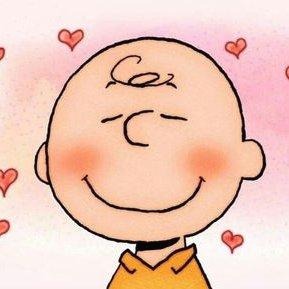Notice
Recent Posts
Recent Comments
Link
| 일 | 월 | 화 | 수 | 목 | 금 | 토 |
|---|---|---|---|---|---|---|
| 1 | 2 | 3 | 4 | 5 | ||
| 6 | 7 | 8 | 9 | 10 | 11 | 12 |
| 13 | 14 | 15 | 16 | 17 | 18 | 19 |
| 20 | 21 | 22 | 23 | 24 | 25 | 26 |
| 27 | 28 | 29 | 30 |
Tags
- 체험디자인
- 마르코프 체인
- selfattention
- R TF-IDF
- self-attention
- 상호작용디자인
- deeplearning용어
- R에서의 워드클라우드
- 도날드노만
- R 키워드 가중치
- R dataframe
- 자언어처리모델
- WordCloud R
- 마르코프
- 언어모델
- deeplearning개념
- StringBuffer vs StringBuilder
- HashMap
- R에서의 wordcloud
- r word2vec
- wordVector
- 통계기반자연어처리
- 딥러닝개념
- 어탠션
- 딥러닝용어
- StringJoiner
- RNN Attention
- R 워드클라우드
- word2vec
- 자연어처리
Archives
- Today
- Total
클로이의 데이터 여행기
[JAVA] 1:다(多) 데이터를 1:1 데이터로 바꾸기(전환) 본문
이번 포스팅에서 다룰 내용은 1:다 데이터를 1:1로 바꾸는 방법입니다.
아래의 포스팅 내용과 반대되는 내용입니다. 동일한 값(KEY값,대표어)를 기준으로 결합하는 방법이 궁금하시다면 링크의 포스팅을 참고하시기 바랍니다. (https://data-traveler.tistory.com/19?category=719589)
|
1
2
3
4
5
6
7
8
9
10
11
12
13
14
15
16
17
18
19
20
21
22
23
24
25
26
27
28
29
30
31
32
33
34
35
36
37
38
39
40
41
42
43
44
45
46
47
48
49
50
51
52
53
54
55
56
57
58
59
60
61
62
63
64
65
66
67
68
|
package synForR;
import java.io.BufferedReader;
import java.io.BufferedWriter;
import java.io.File;
import java.io.FileInputStream;
import java.io.FileWriter;
import java.io.IOException;
import java.io.InputStreamReader;
import java.util.ArrayList;
public class GetSynList {
static String NEWLINE = System.getProperty("line.separator");
public static ArrayList<String> getDitionary() {
String line = "";
ArrayList<String> dicList = new ArrayList<String>();
try {
BufferedReader inFiles = new BufferedReader(
new InputStreamReader(new FileInputStream(file.getAbsolutePath()), "UTF8"));
while ((line = inFiles.readLine()) != null) {
dicList.add(line);
}
} catch (Exception e) {
e.printStackTrace();
}
return dicList;
}
public static ArrayList<String> makeDicForR(ArrayList<String> dicList) {
ArrayList<String> SynDic = new ArrayList<String>();
for (int k = 0; k < synLine.length -1; k++) {
SynDic.add(synLine[0]+",");
SynDic.add(synLine[k+1]+"\n");
}
}
return SynDic;
}
public static void writeFile(ArrayList<String> SynDic) {
try {
File output = new File(filename);
BufferedWriter writer = new BufferedWriter(new FileWriter(output));
}
} catch (IOException e) {
e.printStackTrace();
}
}
public static void main(String[] args) {
ArrayList<String> origin = getDitionary();
ArrayList<String> SynDic = makeDicForR(origin);
writeFile(SynDic);
System.out.println("==============END==============");
}
}
http://colorscripter.com/info#e" target="_blank" style="color:#4f4f4f; text-decoration:none">Colored by Color Scripter
|
이상입니다.
읽어주셔서 감사합니다 : )
'JAVA' 카테고리의 다른 글
| [JAVA] LinkedHashMap과 HashMap 비교 (0) | 2020.01.14 |
|---|---|
| [JAVA] 동의어 처리 후 키워드 카운트 알고리즘 (코드 및 설명) (0) | 2019.08.16 |
| [JAVA] 문자열 처리에 자주쓰는 클래스 (0) | 2019.03.11 |
| [JAVA] 키워드 카운트(keyword count) (0) | 2019.02.14 |
| [JAVA] 문자열 연결 처리 속도 높이기 (1) | 2019.02.07 |
Comments